Ergonomic Setup Tips for a Healthy and Productive Workday: Everything You Need to Know
Many individuals overlook the importance of proper sitting posture, unaware that it can lead to long-term discomfort and even pain in various parts of the body. To compound matters, a poorly arranged workspace can exacerbate these issues. But fear not, as there is a solution that can revolutionize your work experience.
The key lies in acquiring an ergonomic Benithem® chair and table that offer optimal support and comfort. However, it doesn't end there. Setting up your workstation correctly is paramount to unlocking its full potential. Take a moment to envision the detrimental effects of an improperly arranged workspace that gradually takes its toll on your well-being.
Now, let's delve into the essence of ergonomic chairs. You may wonder why we don't simply refer to them as comfortable or cozy chairs. The reason is that ergonomic chairs go beyond mere comfort; they are designed to maximize productivity and efficiency. This is where our range of Benithem® chairs excels—boasting various seating designs that provide unparalleled support and comfort, even during extended hours of use.
To optimize your workstation, start by adjusting the chair and table to achieve the perfect fit. Pay close attention to the height of your desk, ensuring that all parts of your body are adequately supported while seated. The chair should cradle your weight, allowing you to lean back comfortably. Make meticulous adjustments until you find the ideal configuration that meets your unique needs.
Investing in an ergonomic Benithem® chair and table not only enhances your physical well-being but also has a profound impact on your work performance. By creating an environment that prioritizes your comfort and support, you pave the way for increased productivity and efficiency.
Don't let discomfort hinder your potential. Embrace the power of ergonomics with our premium Benithem® chairs, meticulously crafted to provide the ideal blend of support and comfort for extended periods. Experience the difference firsthand and unlock a new level of productivity in your work life.
When it comes to seating solutions, the advantages of investing in a Benithem ergonomic chair are numerous and impactful. Let's delve into some of the key benefits that await you:




While investing in an ergonomic chair is a step in the right direction towards optimizing your work-related health, it's crucial to recognize that it is not a cure-all solution. Merely sitting in an ergonomic chair won't magically alleviate all your issues if you neglect proper posture. To fully reap the benefits, it is essential to follow these guidelines while sitting for extended periods:
In addition to selecting an ergonomic chair, setting up your desk ergonomically is paramount to ensuring your health and comfort while completing your work. Consider the following guidelines to create an optimal workstation:
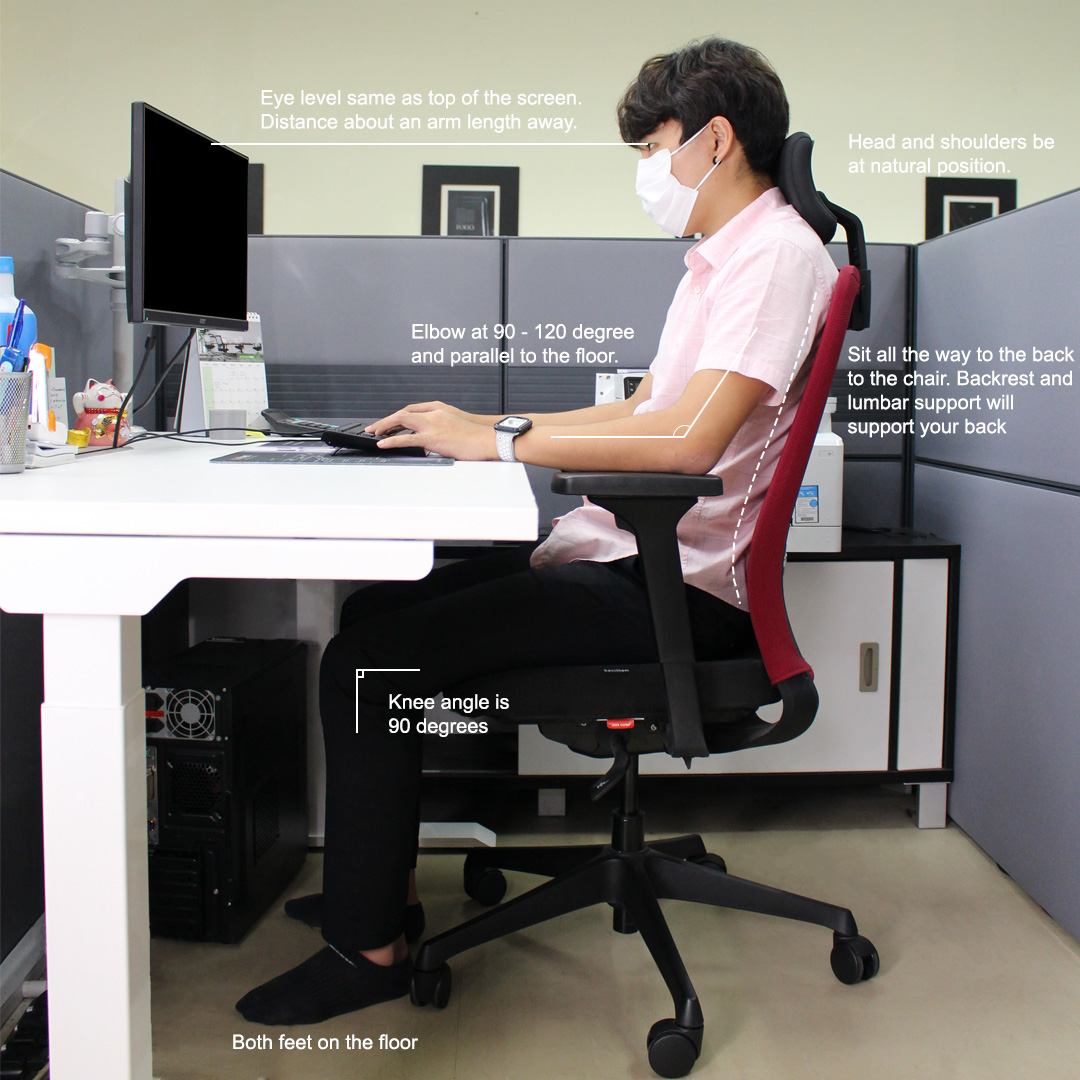
While setting up an ergonomic desk is crucial, it's equally important to incorporate regular movement into your work routine. Remember to take short breaks, stand up, and walk for at least a minute to stimulate circulation throughout your body. Additionally, engaging in light stretching exercises while seated can offer further relief. No matter how comfortable your chair is, avoiding prolonged static posture is essential for maintaining a healthy back.
By embracing an ergonomic desk setup, you unlock a multitude of benefits that can significantly enhance your work experience. Increased productivity, improved concentration, and reduced stress levels are just a few of the advantages you can expect. At Benithem®, we take pride in offering chairs with extensive adjustable settings, allowing you to tailor the chair to your body's unique needs. Instead of forcing your body to adapt to the chair, our ergonomic chairs adapt to you.
Our chairs are meticulously designed to provide optimum posture support, ensuring unparalleled comfort throughout the day. From neck support to back and lumbar support, every aspect is carefully considered to promote a healthy sitting position. Furthermore, we offer a range of materials, including fabric, mesh, and leather, allowing you to select the option that best suits your preferences and requirements.
Investing in an ergonomic chair from Benithem® means investing in your well-being, productivity, and overall satisfaction. Experience the difference our chairs make in providing customized support, total comfort, and a harmonious workspace. Prioritize your health and elevate your work performance with Benithem® ergonomic chairs – the epitome of form, function, and personalized perfection.
